Do you know If a site takes more than 3 seconds to load, over 53% of visits are abandoned? (Source). Core Web Vitals are important metrics that directly impact your website’s SEO and user experience and this isthe Complete Core Web Vitals Checklist to make your task easy.
For Example, Imagine your website is like a physical store. Would you want customers walking into a shop that’s slow, confusing, and keeps changing around? Nope! The same goes for your website.
2025 is just around the corner and time is everything so optimizing the site for these metrics is important. Google and other search engines use these metrics to decide what rank you deserve. Trust me, you want to be at the top.
They measure 3 key things for this-
- How quickly your main content loads
- How quickly does your site respond when someone clicks
- How stable does your page look while loading
Why should you care? Because in 2025, user experience and user intent are everything. A slow, website is like a bad first date- people will run away fast!
I have covered everything in this checklist to speed up your website to fast mode. Trust me, this checklist will help you to improve your site’s performance and user engagement.
- They measure 3 key things for this-
- What Are Core Web Vitals?
- Why Are Core Web Vitals Important for SEO in 2025?
- Complete Core Web Vitals Checklist for 2025
- The Relationship Between Hosting and Core Web Vitals
- What are Core Web Vitals Metrics?
- What is the impact of CDN on Core Web Vitals?
- Lazy Loading Elements and Impact on Performance
- Optimization Techniques for Each Core Web Vital
- Conclusion
What Are Core Web Vitals?
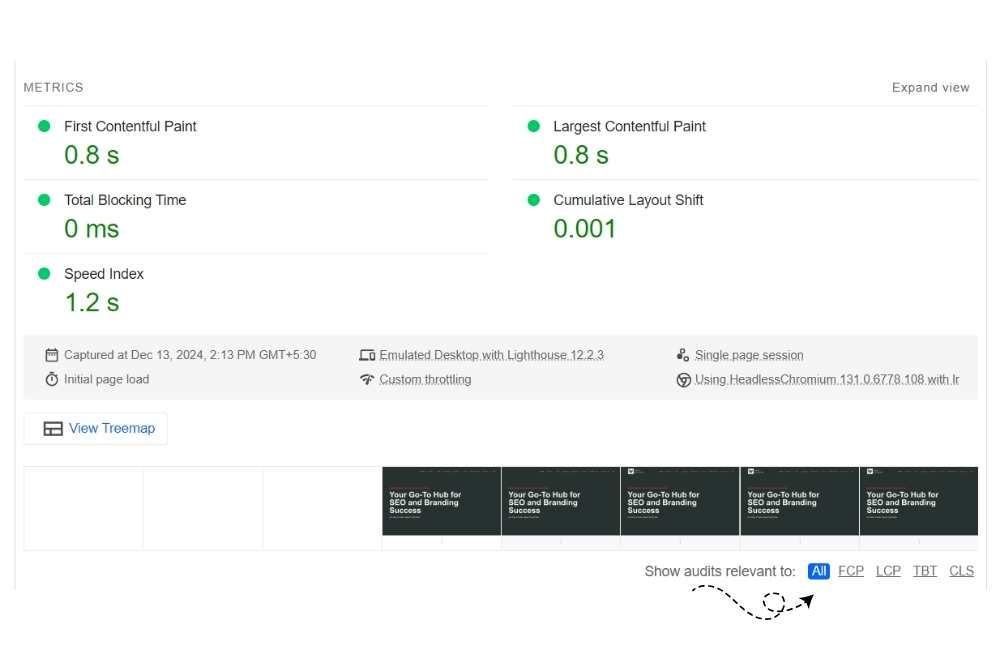
Core Web Vitals are a set of performance metrics that evaluate a website’s user experience and overall quality.
These 3 metrics give a complete assessment of how well a website performs for visitors and whether is it engaging for users or not.
The Three Key Metrics are-
– Fast loading times- LCP < 2.5s
– INP <= 200 milliseconds
– Visual stability- CLS < 0.1
Why Are Core Web Vitals Important for SEO in 2025?
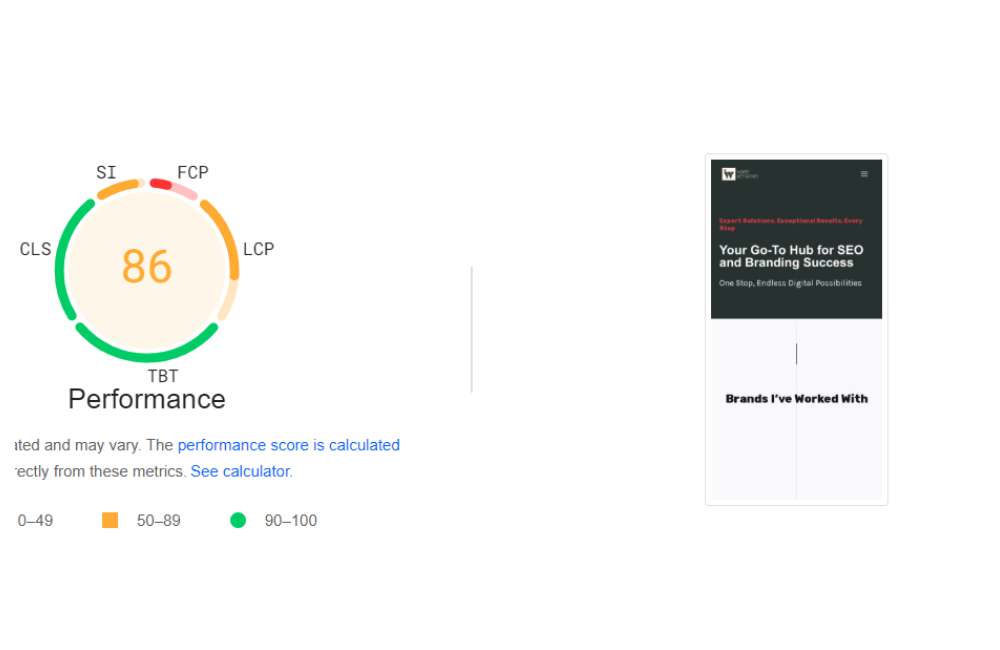
These metrics aren’t just technical jargon. They’re important because-
Search engines use them to rank websites for what they deserve
They directly impact how users feel about your site
They can make or break your online success
Simple Ways to Improve Your Website Performance
- Increase website speed
- Compress your images (Use AVIF and Webp format)
- Use faster and more reliable hosting
- Remove unnecessary code
2. Make It Responsive
- Ensure smooth navigation
- Test on different devices
- Keep things simple and quick
3. Keep Things Stable
- Avoid moving elements while loading
- Plan your layout carefully
- Use modern design techniques
Complete Core Web Vitals Checklist for 2025
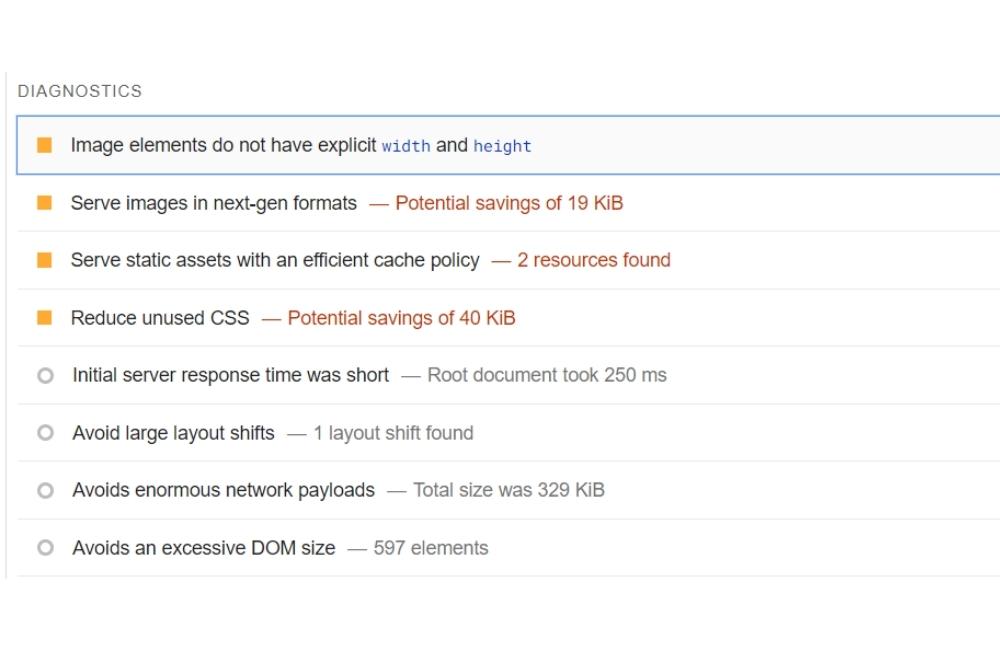
1. Largest Contentful Paint (LCP)
It measures how long it takes for your website to load the largest piece of content on a page. whether it’s an image, video, or large text block. Google suggests LCP should be 2.5 seconds or less for optimal user experience.
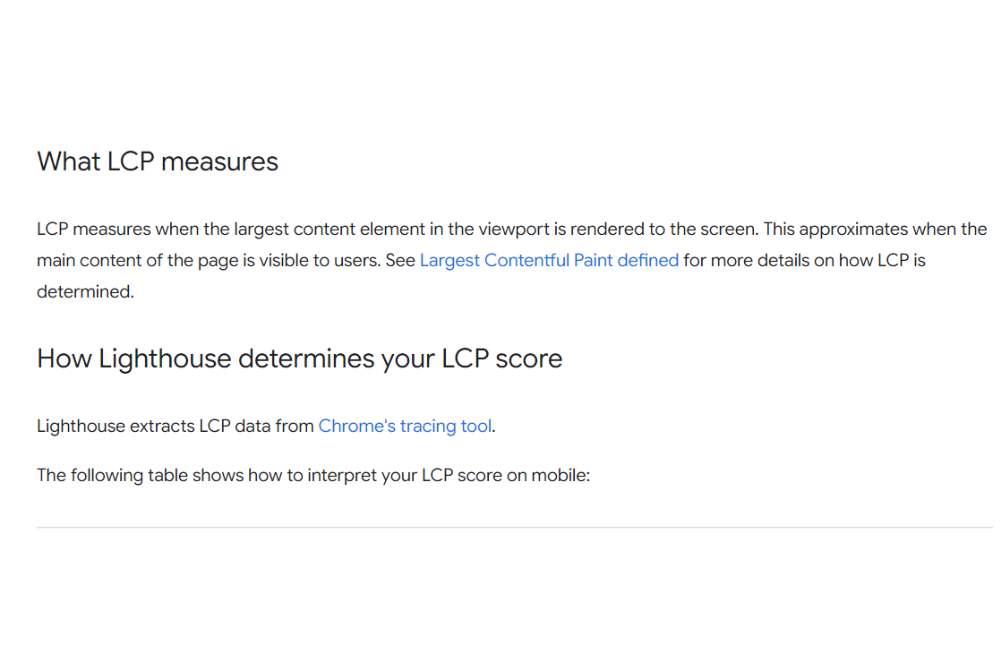
How to Optimize the Largest Contentful Paint
- Load LCP within 2.5 seconds for all pages. This is Google’s standard for a good user experience.
- Remove unnecessary third-party scripts. Each script can add about 34 milliseconds to your page load time, so audit and eliminate anything that isn’t critical.
- Your hosting service should be reliable and speedy. A good hosting service can reduce server response times.
- You should optimise the above-the-fold content carefully. In my opinion Avoid lazy loading images above the fold because lazy loading can delay the loading of important content and increase LCP.
- Remove large, unnecessary elements from above the fold, such as large banners or background images that don’t contribute to the user experience.
- Minify your CSS to remove unnecessary code, reducing delays in rendering content.
My Tip- Use Google PageSpeed Insights or Lighthouse to find specific elements that may be slowing down your LCP and address those first.
2. Interaction to Next Paint (INP)
INP Calculates how quickly your site responds to user interactions like clicks or taps. A good INP score is 200 milliseconds or less.

How to Optimize INP
- Your aim for INP should be 200 milliseconds or less. This ensures that your website’s user experience is smooth and responsive.
- Optimize JavaScript to reduce delays in interactivity, as heavy JS can cause delays. If you are not a developer like me then you can also use the WProcket plugin for your wordpress site.
- Delay non-essential JavaScript and load scripts that aren’t immediately needed after the initial page load.
- Remove non-critical third-party scripts that may slow down interactions. Only keep scripts that add real value.
- Also, Defer code execution by breaking down long tasks into smaller chunks. This controls browsers from being overwhelmed with heavy tasks at once.
My Tip- Use Lighthouse to analyze how quickly your site responds and I think you can you some plugins to control JS or CSS.
3. Cumulative Layout Shift (CLS)
CLS measures unexpected movements of page content during loading time. A good CLS score is 0.1 or lower. High CLS can frustrate or irritate users and they can go back., especially if they’re trying to click something that suddenly moves.
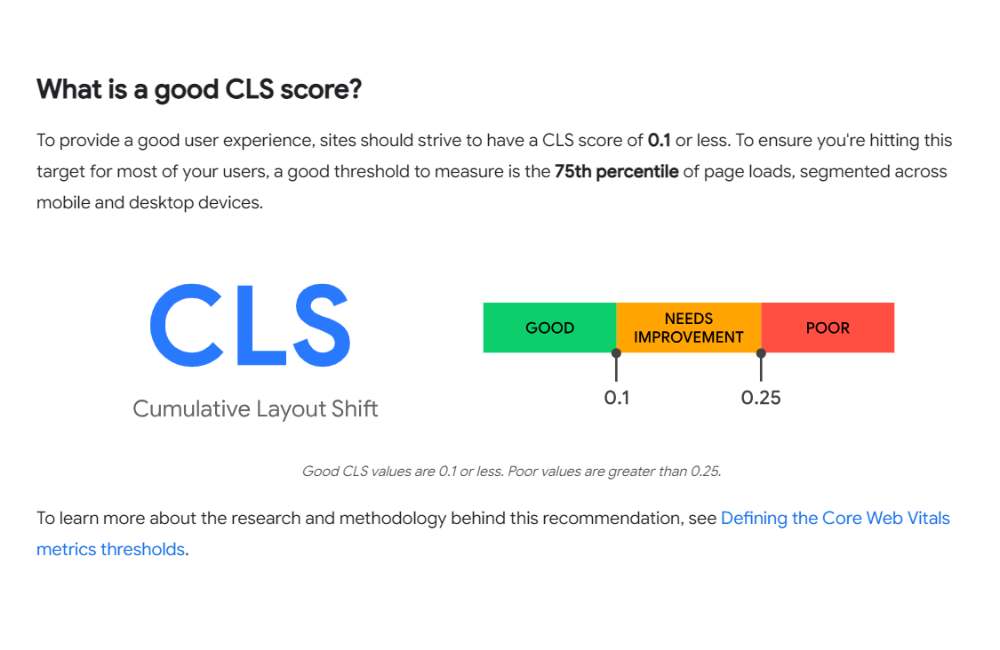
How to Optimize CLS-
- First, you need to keep your CLS score below 0.1 by addressing layout shifts as your page loads.
- Use set size alt attributes for images and videos to prevent layout shifts. This tells the browser exactly how much space each element will need before it loads.
- Ads are a common cause of layout shifts, so reserve space for them to ensure the layout stays stable.
- You should avoid adding content to the fold section, such as pop-ups or banners, which can cause shifts in your layout.
- Use transform animations instead of animations that affect the layout directly, as transforms are less likely to cause shifts.
My Tip- You can use the Layout Shift GIF Generator to visualize where and why layout shifts are happening on your site.
4. General Optimization
You know Beyond the core web vitals metrics, overall website optimization is key to ensure a smooth user experience. You can do-
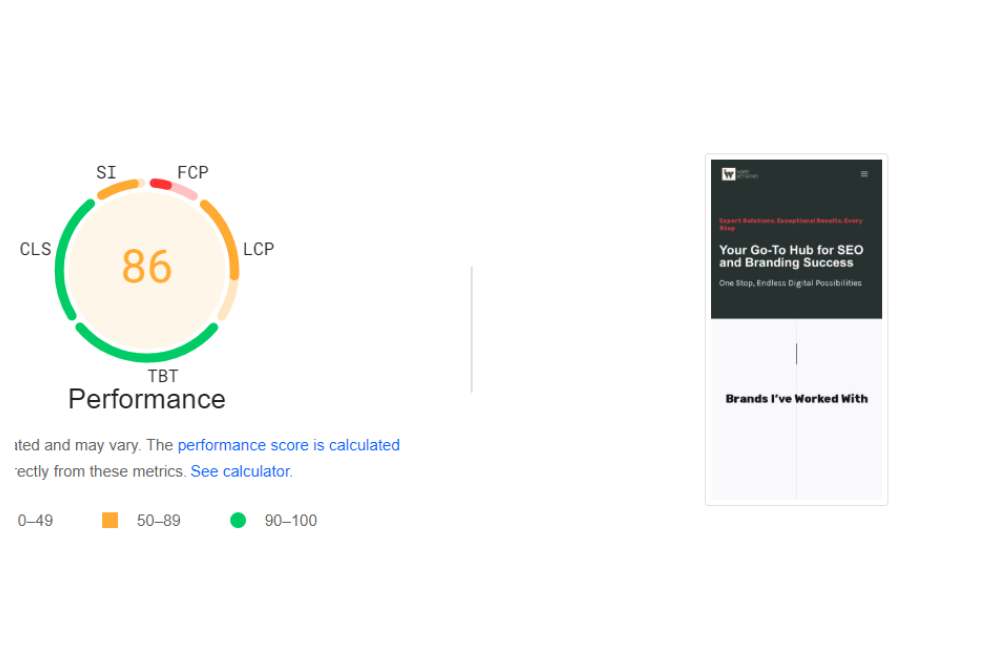
Steps to General Optimization-
- Allow compression (GZIP, Brotli)– This will reduce the size of your files and speed up loading times.
- Use a Content Delivery Network (CDN)– CDNs cache content in multiple locations, reducing the distance between your server and the user.
- Cache assets to reduce server load and improve load times for returning users.
- Optimize CSS, JavaScript, and HTML code by minifying and compressing them. This removes unnecessary files and speeds up load times.
- But the most important thing is you should regularly monitor performance using tools like Google PageSpeed Insights or GTmetrix to ensure everything is running smoothly.
- Prioritize content quality and user experience over a single Web Vitals score. Focus on creating an info-rich, engaging, user-friendly website.
My Tip- Use WP Rocket for automated performance optimization, it’s an all-in-one solution for caching, lazy loading, and CSS/JavaScript minification.
5. Mobile-Friendliness
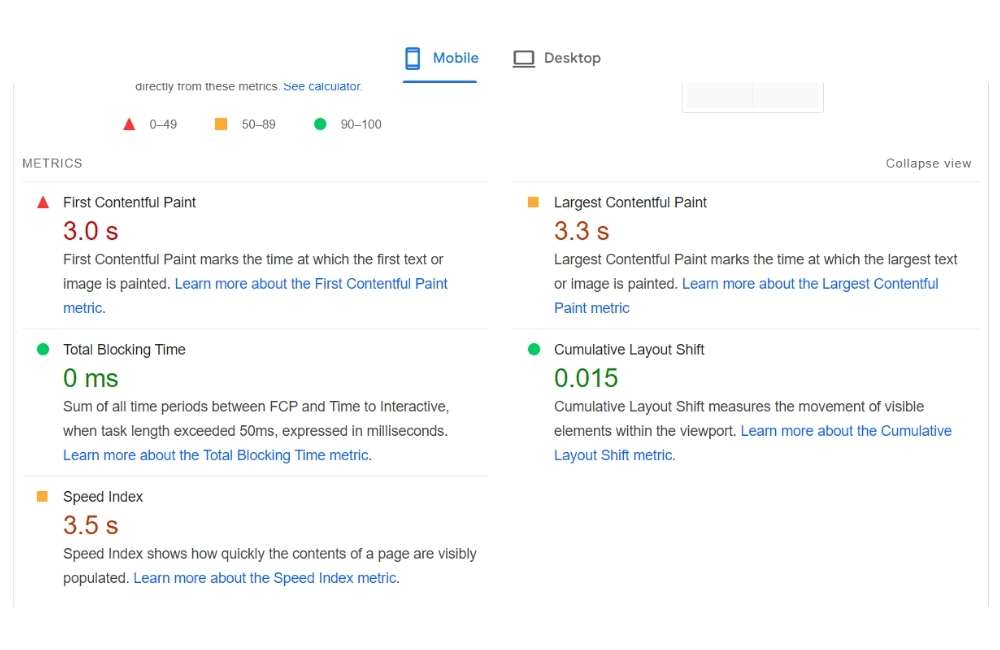
54% of all website traffic is generated from mobile phones. (Source). You know mobile-friendliness is important for both SEO and user experience.
How to optimize for Mobile-Friendliness-
- In this theme matters the most and ensures responsive design so that your website adjusts to different screen sizes and devices.
- Optimize touch targets and font sizes to make sure buttons and links are easy to tap on mobile devices.
- Test on multiple devices and screen sizes to make sure your site is accessible and performs well.
My Tip- Use Google’s Mobile-Friendly Test to check how well your site performs on mobile devices and get suggestions for improvements.
6. Website Security
When a website grows the main concern of webmasters is website security. Site security is a critical component of maintaining both user trust and a smooth site experience.
In my opinion, Malcare works the best and automatically removes unnecessary threats and files. But if you cannot afford any paid plugin you can do this in the beginning.
Steps to Improve Site Security-
- You can Implement HTTPS to secure your website with an SSL certificate and protect user data.
- Regularly update all software and plugins to ensure they’re not vulnerable to security threats.
- Use strong security headers to protect your site from common attacks like cross-site scripting (XSS) and clickjacking.
My Tip- Use Cloudflare for not just CDN services, but also for added security features such as DDoS protection and secure DNS. You can use any reliable hosting like hostinger to fix these types of issues.
7. Tools to Use
You know tools help a lot to make the process smooth and also make our work easier. Here are some basic tools to help you track and optimize Core Web Vitals-
- thruuu– A tool for advanced SERP analysis, helping you compare Web Vitals with your competitors.
- WP Rocket- I personally love this plugin that automates many of the optimizations mentioned in this guide.I always recommend rank math and wprocket for SEO and speed.
- Layout Shift GIF Generator– Visualizes layout shifts to help find and fix CLS issues.
- Airlift– This tool is in beta mode but is one of my favorites for offloading tasks to improve page performance.
- GTmetrix– It Offers an in-depth analysis of your site’s performance, including Web Core Vitals.
- Lighthouse– Google’s built-in tool for auditing website performance, SEO, and accessibility. It is a trustworthy and helpful tool.
- PageSpeed Compare– Compare your site’s speed and Web Vitals with competitors.
- Cloudflare– When I started my website, the first thing I did was register it on Cloudflare. It boosts performance and security with a globally distributed CDN and security tools.
- WebP converter for Media– If you are using a Hostinger business plan then you can now directly compress and convert images without using any plugin. If not then you can directly use this plugin which I am doing. It converts images to WebP format, a more efficient image format that improves load times.
- Smush- If you don’t want to use separate plugins for lazy loading and image compression, then smush is a great option.
- Malcare- When your website starts growing, hackers keep an eye on your site, so malcare is the best option, it automatically secures your website from malware but it is a paid plugin.
8. Accessibility Optimization
You know improving website accessibility benefits not only your users but also your SEO performance. Accessibility features can improve engagement and help a broader audience, including people with disabilities.
How to Improve Accessibility-
- Use ARIA labels to help screen readers navigate your site.
- Make sure the keyboard works seamlessly for users with mobility issues.
- Add alt text to images for visually impaired users.
- Ensure high-contrast design for readability.
- Use descriptive anchor text to improve navigation for all users.
Tools like WAVE or Google Lighthouse have built-in accessibility checks to help identify and resolve common accessibility issues.
9. User Engagement Metrics
Core Web Vitals are important, but combining them with user engagement metrics gives you a clear picture of how users interact with your website. You can also consider adding a section on measuring and improving these metrics.
How to Improve Engagement-
- Time on Page- Use engaging content like videos, infographics, and quizzes to keep users on the page longer but don’t use above the fold section.
- Bounce Rate- Reduce bounce rate by providing smooth navigation, fast load times, and relevant content.
- Click-Through Rate (CTR)- Optimize meta title and description to encourage more users to click on your site from the search engine.
My Tip- Use tools like Hotjar and GA4 to provide heatmaps and session recordings to understand user behaviour, helping you identify engagement issues.
10. Advanced Image Optimization
Images and videos play a significant role in content while Core Web Vitals cover aspects like image loading and layout shifts. More detailed image optimization can further enhance your site’s performance.
How to optimize Images
- Use next-gen formats like WebP and AVIF for faster loading without compromising quality.
- Lazy load images that are below the fold to improve initial page speed.
- Compress images using tools like TinyPNG or ImageOptim to reduce file sizes.
My Tip- Use responsive images (srcset attribute) to serve appropriately sized images depending on the user’s device, further improving load times.
11. Progressive Web Apps (PWA) Integration
Implementing Progressive Web App (PWA) features can enhance performance, especially on mobile devices, while also improving engagement and SEO.
Steps for PWA Integration
- Install a Service Worker to enable offline access and faster load times for returning visitors.
- Use caching strategies to improve loading speed and reduce server load.
- Add a web app manifest for a more app-like experience on mobile.
Using tools like Workbox can help you set up and manage caching and service workers for your PWA.
12. Lazy Loading for Improved Performance
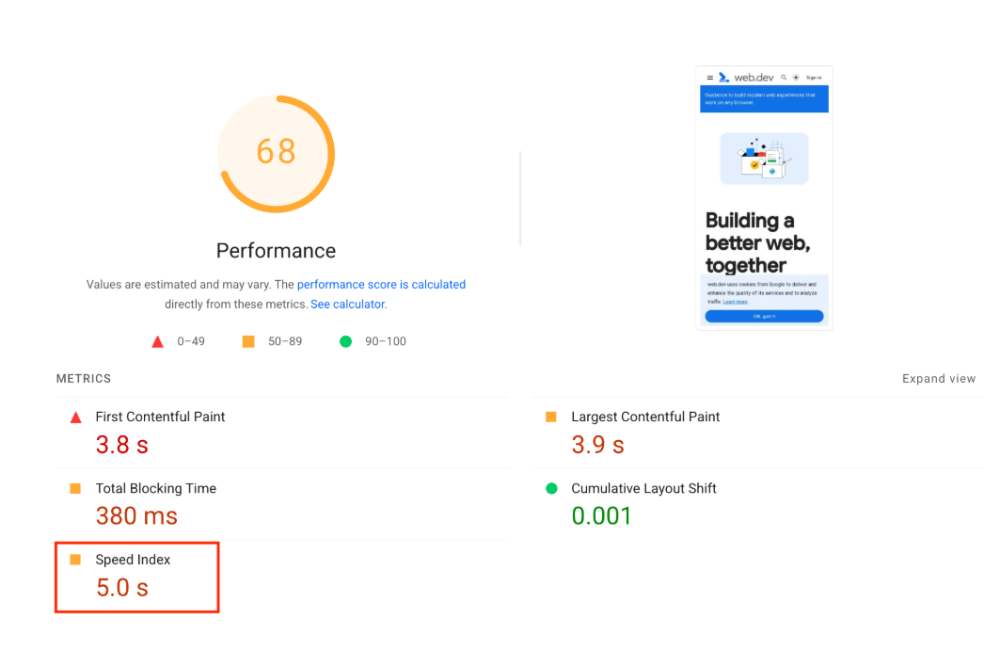
Lazy loading helps improve page performance by only loading images and iframes when they are about to appear on the screen. For this, you can use Smush and the WP Rocket plugin.
Steps for Lazy Loading
- Use native lazy loading for images with the loading=”lazy” attribute.
- Defer loading of non-essential resources (like below-the-fold images) to prioritize above-the-fold content.
- Lazy load third-party resources like embedded videos or ads.
My Tip- Make sure lazy loading doesn’t interfere with LCP and avoid using it above-the-fold content.
13. Handling Large-Scale Traffic with Scalability in Mind
Ensuring your site can handle large volumes of traffic is key for both performance and reliability, especially during high-traffic events or campaigns.
Steps for Scaling Your Website
- Use load balancing to distribute traffic smoothly across multiple servers.
- Optimize your server configurations to handle surges in traffic.
- Use a scalable cloud infrastructure like AWS or Google Cloud for dynamic scaling during traffic spikes.
Tools like LoadImpact can affect traffic to test your site’s ability to handle sudden traffic increases.
14. Optimizing for Core Web Vitals in WordPress
As of November 2024, a remarkable 43.6% of all websites globally use WordPress. (Source).
Since WordPress dominates a large portion of the web, adding tips specific to WordPress users will add significant value.
Steps to Optimize WordPress for Core Web Vitals
- Use lightweight and performance-optimized themes like I am using Astra Pro.
- Install performance-enhancing plugins like WP Rocket, Perfmatters, or NitroPack.
- Use lazy loading for images and iframes.
- Use the Heartbeat Control plugin to reduce unnecessary server requests.
Combine AMP (Accelerated Mobile Pages) with WordPress to significantly boost mobile performance, which can directly improve Core Web Vitals.
15. Tracking and Reporting Core Web Vitals Over Time
As you know optimizing Web Core Vitals is important but continuously tracking and improving them is key to maintaining good performance.
Steps for Tracking Core Web Vitals
- Set up automated reporting with Google Search Console to monitor Core Web Vitals.
- Use Heartbeat Control plugin tools like Heartbeat Control plugin to gather performance data from actual users.
- Heartbeat Control plugin for LCP, INP, and CLS and track your performance monthly or quarterly.
Use GA4 combined with Lighthouse audits to see how Core Web Vitals impact user behaviour and SEO performance over time.
16. E-commerce and Core Web Vitals
If you running an e-commerce website then optimizing it for Core Web Vitals can directly impact your conversion rates and revenue.
Steps to Optimize E-Commerce Sites
- Make sure fast product page load times to reduce abandonment rates.
- Optimize your checkout flow for performance by minimizing third-party scripts and reducing redirects.
- Use responsive design to provide a seamless shopping experience on mobile.
Use headless commerce solutions like Shopify, Vendure, Salesforce Commerce Cloud and more to deliver lightning-fast experiences by decoupling the front end and back end of your site, reducing load times.
17. Future-Proofing Your Site for Web Core Vitals
As Google is regularly updating its algorithms, it’s crucial to stay ahead by future-proofing your site for future updates.
Steps to Future-Proof
- Stay informed about upcoming changes to Core Web Vitals and adjust accordingly.
- Focus on user experience and user intent, don’t just chase metrics at the expense of quality content.
- Regularly audit your site for performance and make small, incremental updates.
Sign up for updates from Google Search Central or use Ahrefs Webmaster Tools to stay updated on algorithm changes affecting Core Web Vitals.
18. Core Web Vitals for Video Content
As you all know the future era is about short and reels that’s why video content optimization is important to improve your site’s overall performance.
Steps for Video Optimization
- Use compressed video formats like MP4 for faster load times.
- Lazy load video embeds or use static preview images to avoid delaying page load.
- Make sure video players are lightweight and don’t unnecessarily bloat the page.
My Tip- Use adaptive bitrate streaming to optimize video playback based on the user’s internet speed. It will improve both performance and user experience.
The Relationship Between Hosting and Core Web Vitals
Hosting plays an important role in website performance. Hosting affects Web Core Vitals, How-
- Shared hosting may slow down LCP due to limited server resources.
- Cloud hosting or VPS offers better scalability and performance.
- CDN integration with your hosting can reduce latency and improve LCP and INP.
Before purchasing hosting research different hosting providers with tools like UpTimeRobot to ensure optimal server performance.
What are Core Web Vitals Metrics?
What is the impact of CDN on Core Web Vitals?
Content Delivery Network (CDN) has the power to improve your website’s Core Web Vitals by distributing content more efficiently. This feature is available on hosting providers, wp rocket, lightspeed cache etc. plugins.
Key Points to consider-
A CDN reduces LCP by distributing content from different servers.
CDNs handle image optimization and compression, improving load times.
CDNs can also help reduce CLS by caching correctly sized resources.
Combine CDNs with browser caching to further reduce load times, especially for returning visitors.
Integrating AI and Machine Learning for Web Vitals Optimization
With the rise of AI and machine learning, these technologies are so helpful in fixing your site for Core Web Vitals issues.
Key Points to consider-
- Use AI-powered tools like Google’s AutoML to automatically optimize images and videos.
- Implement machine learning algorithms to predict user behaviour and preload resources based on user interaction patterns.
- AI can also be used to improve personalized loading experiences based on user data.
Tools like NitroPack use AI to automate many of the optimizations required for improving Web Vitals.
Lazy Loading Elements and Impact on Performance
What are the common Issues Affecting Core Web Vitals and Solutions?
| Issue | Affects Which Metric | Solution |
| Render-blocking JavaScript | LCP | Defer or async loading, minify JS |
| Unoptimized images | LCP, CLS | Compress and lazy load images |
| Slow server response time | LCP, INP | Switch to faster hosting, use a CDN |
| Ads causing layout shifts | CLS | Reserve ad space, use lazy loading |
| Heavy JavaScript execution | INP | Break up tasks, defer non-essential JavaScript |
What are the Tools for Monitoring and Improving Core Web Vitals?
| Tool | Purpose | Key Features |
| Google PageSpeed Insights | Performance analysis | Measures LCP, INP, and CLS; offers improvement tips |
| Lighthouse | Audit for performance and SEO | Provides in-depth analysis and recommendations |
| GTmetrix | Page speed testing | Detailed waterfall charts, suggestions for improvement |
| Cloudflare | CDN and security | Caching, DDoS protection, load balancing |
| WP Rocket | WordPress optimization plugin | Caching, file compression, lazy loading |
Optimization Techniques for Each Core Web Vital
Largest Contentful Paint (LCP)
– Minify CSS
– Remove render-blocking resources
– Optimize images
Interaction to Next Paint (INP)
– Optimize JavaScript
– Defer non-critical scripts
– Reduce task size
Cumulative Layout Shift (CLS)
– Set size attributes for media
– Reserve space for ads
– Use transform animations
Conclusion
Well, I have covered every topic to optimize core web vital issues but reading is not enough you have to take action.
Google prioritizes speedy and user-friendly websites. One thing you should keep in mind is that performance isn’t about being perfect, it’s about consistently improving and putting your users first.
In 2025-
- Speed matters more than ever
- User experience is your secret weapon
- Small improvements can make big differences
- You don’t need to be tech-friendly to make progress
Now you have to treat your website like a living, breathing person. Keep learning, keep tweaking, and always ask- “Would I enjoy using this site?” That’s your real benchmark.
Mostly I tried to cover every aspect of core web vital factors, but if you know something share it with us or if you have any queries drop it in the comments. All the Best!


Create stylish rubber stamps online with our intuitive editor
stamp creator online free [url=https://stamps-creator-online1.com]https://stamps-creator-online1.com[/url] .